University Project - Feb. 2025
For my Bachelor's project, I focused on the topic of financial education. Many young people have a very limited understanding of finance. I therefore designed a platform to inform young people about general financial topics, so they can confidently plan for the future and realise their dreams. With the help of an innovative app and an informative campaign, I want to make financial topics more appealing. The app provides information for its target audience of Gen Z and offers an interactive experience.
Concept
The creation of an app allows information to be transferred easily with structure and with a personal approach. Interactive elements, such as quizzes, encourage the target group to learn more. To solve users' problems in the best way possible, the brand needs to understand them and it needs to be approachable. To promote the platform, I designed a social media concept and other advertising materials. Short, personal messages generate interest in the brand.
Corporate Elements
The bold logo looks strong and trustworthy. The diagonally ascending line of the ‘A’ indicates a positive development in the future. The slogan ‘You can do money, too’ sounds youthful and motivates people to take the future into their own hands. I cut graphic shapes from the logo to bring more individuality to the design. The shapes also symbolise building blocks with which you can build up your financial knowledge. Six bright colours are used to structure the different topics of finance. Together with abstract, colourful images, they make the subject more appealing.
I used the bold font Indivisible for the headlines. I used Nunito for the text, as it is highly readable, especially for digital media. Nunito also has a friendly appearance due to its rounded edges.


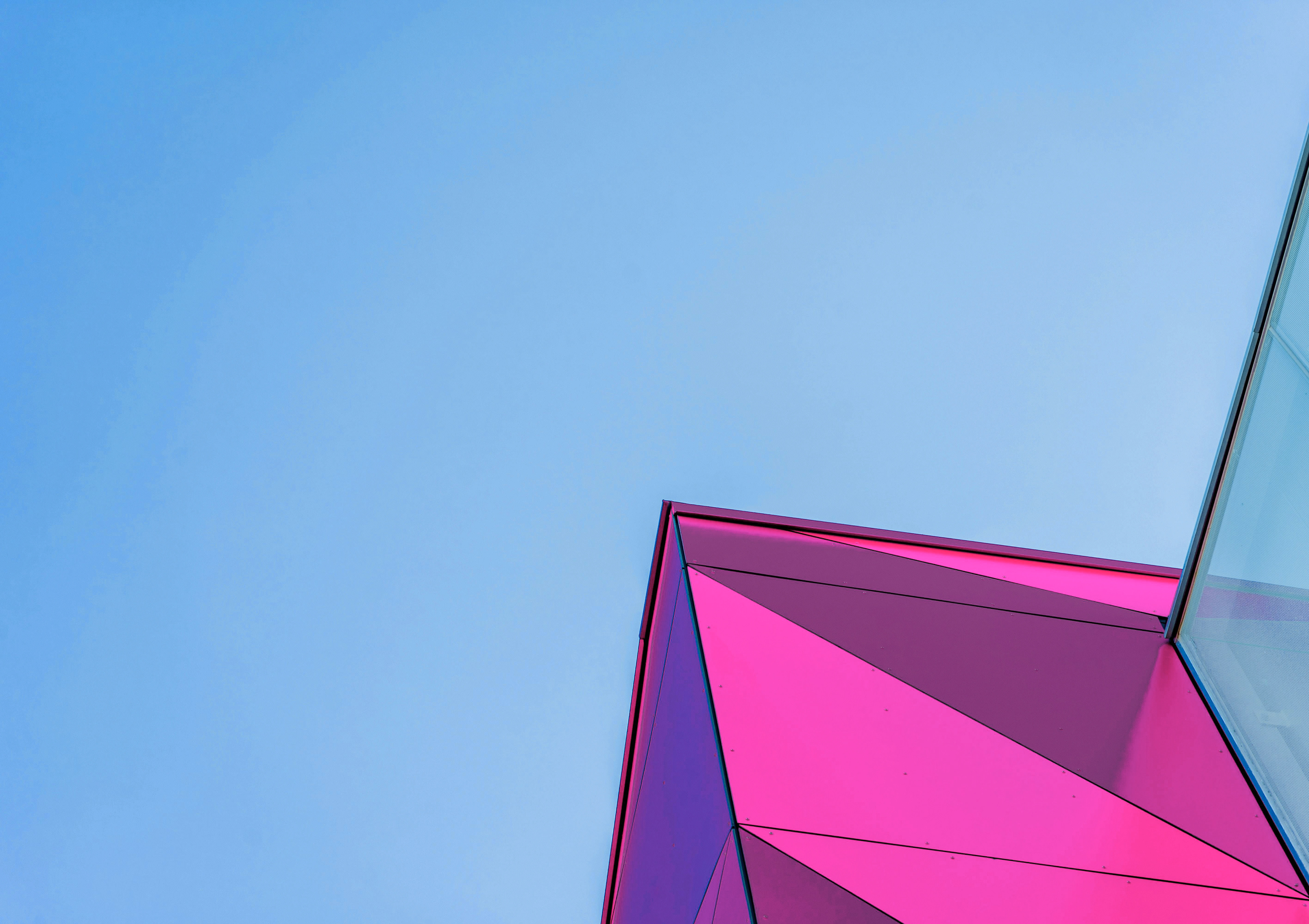

App
To gain a complete understanding of the app's functionality, I created four prototype scenarios. In each scenario, one or more of the app's functions solves a user's problem.
The start page is the most important page and the starting point. Users can navigate to the other pages from here via the menu bar and receive customised recommendations in their feed each time they open the app. The feed contains articles, instructions, and Q&A videos, all of which are labelled according to different financial categories.
The start page is the most important page and the starting point. Users can navigate to the other pages from here via the menu bar and receive customised recommendations in their feed each time they open the app. The feed contains articles, instructions, and Q&A videos, all of which are labelled according to different financial categories.
Scenario 1: Onboarding
After installing the app, the user is guided through the most important features. They can then provide personal information about themselves and their financial interests in order to receive personalised content recommendations.
After installing the app, the user is guided through the most important features. They can then provide personal information about themselves and their financial interests in order to receive personalised content recommendations.
Scenario 2:
A user wants to find out more about a topic, so they watch a suitable video which they found in the personalised feed. If a term is unclear, it can be looked up in the glossary using the search function.
A user wants to find out more about a topic, so they watch a suitable video which they found in the personalised feed. If a term is unclear, it can be looked up in the glossary using the search function.
Scenario 3:
A user would like some tips on a particular topic. They find a suitable guide. In the browsing section, he finds all the information he needs on the topic, organised by content type. He then reads an article.
A user would like some tips on a particular topic. They find a suitable guide. In the browsing section, he finds all the information he needs on the topic, organised by content type. He then reads an article.
Scenario 4:
A user wants to test their knowledge after consuming a lot of contend. The knowledge levels make it easier to assess yourself. The quizzes have short questions and you can read an explanation for each question.
A user wants to test their knowledge after consuming a lot of contend. The knowledge levels make it easier to assess yourself. The quizzes have short questions and you can read an explanation for each question.
Instagram
The platform publishes various posts on Instagram to reach the target group via different channels. These include educational content, humorous posts, and promotions for the app. Stories refer to currently relevant posts in the app and can be used to interact with the target group.
Promotional Material
To promote the app offline, I created advertising posters and printed chocolate coins. With short messages written in young language, the topic is addressed at eye level and the fear of finances is alleviated.

